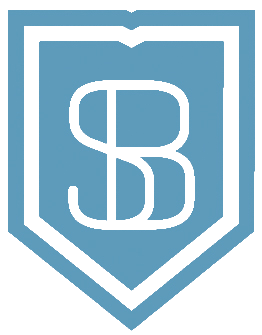Guide to your remote will signing
We will be remotely witnessing and notarizing your documents under the Governor's emergency order. You will need to have one device for signing (such as your smartphone) and one device to connect with us on video (such as your laptop), so that we can all see each other executing our e-signatures.
Depending on the amount of documents you’ll be signing, the appointment will last between 15-30 minutes. You do not need to be at your spouses’ document signing, since you each have your own individual documents to sign.
If possible, we would prefer that you use a smartphone or tablet to sign because you can easily hold it up to the camera so we can see your signature. You can also take a photo of your signature to use when signing or sign directly on the screen with your finger or stylus.
Preparing for your signing:
Review your documents again that we shared with you on our client portal after your review appointment. We cannot make changes at the signing and will have to reschedule if there is a correction.
Upload a scan or photo of your driver’s license to our client portal. We need this on file to comply with the remote notarization requirements.
We will be using HelloSign for e-signing your documents. HelloSign allows for the options for a drawn, typed or uploaded signature. If you would like to use an image of your ink signature, please click here to let us know and we’ll do a test run to make sure that option is supported on your device and your signature is formatted correctly.