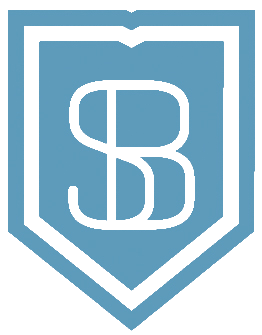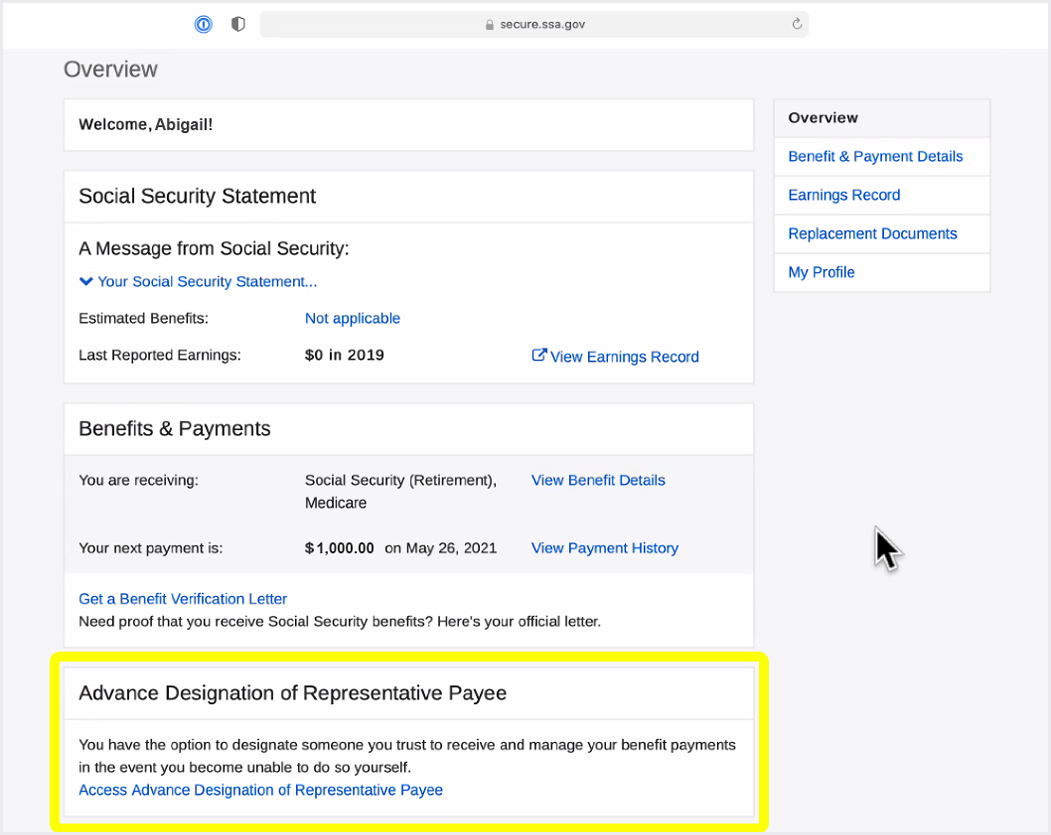Social Security: Advance Designation of Representative Payees
As part of your estate planning process, we recommend you complete the “Advance Designation of Representative Payee” section on your Social Security online account. You must be currently receiving Social Security to complete this designation. This allows you to appoint someone you trust to receive and manage your benefits in the event you are unable to do so yourself.
While our General Durable Power of Attorney applies to most institutions, Social Security requires that you complete a designation with them. If you do not complete this designation, it’s possible that a nursing home facility could apply and be granted authority as your representative payee.
In order to provide advance designation of representative payees for Social Security, you’ll first need to log into your Social Security account online. If you don’t have an account online, you’ll have to create one.
Once logged in, scroll down until you see the section titled “Advance Designation of Representative Payee”. This will most likely be underneath your Benefits & Payments. Click to “Access Designation of Representative Payee".”
Next, you can read about the advance designation. Click continue to add your representatives.
In the next screen, you will be able to add a designee. We recommend adding your spouse first, if applicable. Next, consider adding the people you have named as alternates in your General Durable Power of Attorney. In any case, who you choose should be someone you trust to take care of your affairs in the event you are disabled.
You will need to give your representatives names, phone numbers and relationship to you.
Add the three representatives in order of priority.
Finally, when you get to the Receipt screen, please use the “Print this Page” functionality to print a copy to keep with your records. If you are one of our clients, we recommend keeping the printout with your will and powers of attorney.