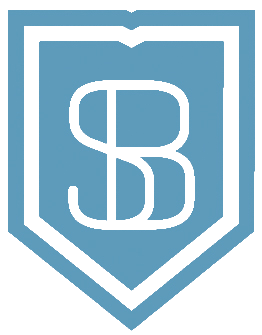GoToMeeting Quick Guide for virtual meeting
Book an appointment: Schedule a video conference and you’ll receive a link to the video conference in your email confirmation.
Download the app (if you’re on a phone or tablet): If you’d like to join the meeting on your mobile device, you should download the software: App Store, Google Play or Windows Phone Store.
Phone call: We recommend using the “phone call” option for audio. In this option, you call a conference call number (in your reminder email). We find the audio quality to be better on the conference option. Feel free to use computer audio, if that works better for your set up.
Join the video conference: To join the video conference Mac or Windows computer, simply click the link in your confirmation email.
Turn on your video: Please share your webcam so that we can connect over video. We’ll also be able to share documents via screenshare.
We look forward to seeing you soon!